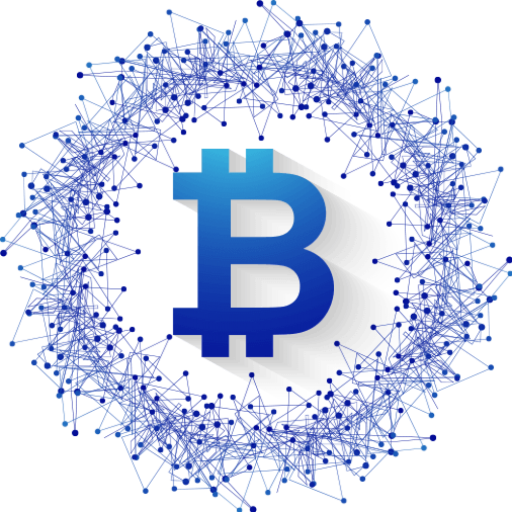The world of financial planning is changing with AI tools like ChatGPT and Microsoft 365 Copilot. ChatGPT launched in November 2022 and changed how we use Large Language Models (LLMs). It gives detailed, context-aware answers and can do many different tasks. Microsoft 365 Copilot, however, uses GPT’s power in the familiar Microsoft setting. It makes apps like Word and Excel better for users.
This piece compares ChatGPT and Microsoft 365 Copilot, especially for financial planning use. Each has special benefits for managing money and improving how we work. Knowing which AI tool matches your financial goals is key. Both offer strong features for anyone in financial services.
Understanding the Role of AI in Financial Planning
AI is changing finance in big ways. It helps companies improve how they work, make better choices, and innovate. 64% of finance organisations say AI met or exceeded their expectations. This shows AI’s power and how much it’s being relied on in finance.
The Importance of AI in Modern Financial Services
AI is making financial advice and market analysis better and more personal. It also predicts future trends. Nearly 43% of companies see big gains in how efficiently they operate thanks to AI. AI automates tasks, offers insights, and makes financial planning more accurate. Over time, AI systems get better at predictions.
Overview of Generative AI Tools in the Sector
Tools like ChatGPT and Microsoft Copilot are changing financial planning. They analyze lots of data fast, making good predictions about the future. AI helps advise on investments by understanding risks. Still, not everyone is on board. 61% of finance leaders haven’t started using AI, often due to lack of skills or complex data.
AI’s benefits depend on high-quality data and compliance. Mixing different data sources is key for useful insights. According to Kitces and Morris, AI should help, not replace, financial advisors. This approach could make advising more effective and improve advisor-client relationships.
This aspect of AI’s role in financial services is further explored in related studies
Core Functions of ChatGPT and Copilot
The world of productivity tools is always changing, thanks to AI. ChatGPT and Microsoft 365 Copilot bring new ways to improve work, especially in finance. Knowing what each can do helps you choose the best one for your tasks.
Key Features of ChatGPT for Financial Tasks
ChatGPT stands out with its powerful setup for finance jobs. It’s easy for everyone to use, no matter their tech skill level. It shines with these qualities:
- Versatility: It can manage a variety of tasks, from simple questions to complex financial analysis.
- Unlimited Engagement: There’s no limit to the number of chats you can have, encouraging ongoing discussions and financial planning.
- Integration with Zapier: This feature makes it simple to connect with a lot of apps, helping to organise your finance tasks easily.
- Content Generation: ChatGPT is great at summarising tricky documents and sharing insights quickly.
Highlights of Microsoft 365 Copilot’s Capabilities
Microsoft 365 Copilot stands out in the Microsoft environment. It’s built for business settings where security and smooth integration are key. Here are its main advantages:
- Contextual Assistance: Offers summaries and insights within apps like Word and Excel, understanding what you’re working on.
- Audio Capabilities: It supports speaking and listening, making it easier to interact with your work.
- Limited But Efficient Chats: You can have up to 30 chats in a session, helping you stay focused.
- Document Drafting: It makes writing documents and analysing data faster, boosting your productivity on financial tasks.
Both tools offer unique advantages for financial planning. ChatGPT is great for its interactive and flexible nature. Meanwhile, Microsoft 365 Copilot shines with its solid integration and focus within the Microsoft suite.
| Feature | ChatGPT | Microsoft 365 Copilot |
|---|---|---|
| Unlimited Conversations | Yes | No (30 per session) |
| App Integration | Extensive via Zapier | Limited within Microsoft Edge |
| Contextual Assistance | No (must copy-link) | Yes |
| Audio Capabilities | No | Yes |
| Document Drafting | Generative | Integrated within Microsoft apps |
User Experience: ChatGPT vs Copilot
User experience is key in AI tools, especially for financial planning. We look at ChatGPT and Microsoft 365 Copilot. We examine their usability and how well they blend into daily tasks.
Ease of Use: Navigating ChatGPT
ChatGPT stands out with its conversational interface. It uses GPT-4 for quick information retrieval. However, navigating ChatGPT can be tricky as it needs direct interaction and doesn’t mesh well with existing business systems. This might mean spending more time talking to the AI, rather than making important financial decisions.
Seamless Integration of Copilot in Microsoft Ecosystem
Microsoft 365 Copilot boosts user experience by fitting smoothly into well-known apps like Dynamics 365 and Office 365. This Microsoft integration makes work flow easily, letting users handle documents, datasets, and emails in one place. Copilot uses your data to give tailored advice and instant insights, making it efficient and easy to use in financial roles.
Data Security and Privacy Considerations
Today, keeping data secure and private is more important than ever. How AI tools like ChatGPT and Microsoft 365 Copilot manage user info is getting a lot of attention. This is really important for businesses that need to be secure and follow rules.
How ChatGPT Handles User Data
ChatGPT, created by OpenAI, lets users choose not to have their data used for training. This is a big deal for privacy. People need to understand what happens with their data. In places like the European Union, laws say that people own their data. This means companies must protect users’ rights. This rule is for all AI tools, even those used in financial planning.
Microsoft 365 Copilot’s Security Framework
Microsoft has strict rules to keep customer data private. They don’t share data with others without clear permission. Users can decide if they want to share their data with Microsoft Copilot. Also, Microsoft Copilot won’t use your data for training if you don’t agree. These steps are important. They help with worries about who owns the data and if we can trust AI tools.
Here is a comparison of how ChatGPT and Microsoft 365 Copilot handle data security and privacy:
| Feature | ChatGPT | Microsoft 365 Copilot |
|---|---|---|
| Data Ownership | Users can opt out of data usage for training | Data is not shared without consent |
| Data Retention Policies | Users should understand data retention terms | Users can withdraw consent at any time |
| Third-Party Sharing | Uncertain, dependent on user choices | Explicit consent required for sharing |
| Privacy Features | Limited options for data privacy control | Strong focus on data security and control |
Task-Specific Applications in Financial Planning
It’s important to know how task-specific apps in financial planning can help. By using AI tools like ChatGPT and Microsoft 365 Copilot, you get special benefits. Each tool is good for certain financial jobs. They help in analyzing markets and managing financial data.
Leveraging ChatGPT for Market Analysis
ChatGPT by OpenAI is great for looking into market trends. It can handle a lot of data, helping financial experts quickly find insights. This AI helps in spotting trends, assessing risks, and getting market info. The flexibility of ChatGPT means you can have deep chats about different financial topics. It’s really useful when the market changes fast.
Data Management with Microsoft 365 Copilot
Microsoft 365 Copilot is amazing for keeping financial data organized. It works right inside the Microsoft 365 suite, making things easier. This AI tool merges with your company’s data and helps a lot with making documents and analyzing data. It helps financial analysts keep everything in order and work together better in Microsoft Teams. With Copilot, forecastings and budgets get simpler. This makes financial reports more accurate.
| Feature | ChatGPT | Microsoft 365 Copilot |
|---|---|---|
| Usage | Standalone AI for diverse financial inquiries | Embedded assistant within Microsoft 365 for contextual tasks |
| Integration | APIs for third-party applications | Deep integration with Microsoft 365 ecosystem |
| Focus | Market analysis and custom financial modelling | Data management and detailed financial analysis |
| Collaboration | Flexible interaction across various platforms | Streamlined team communication within Microsoft Teams |
| Data Security | Concerns regarding privacy and data handling | Enterprise-grade security framework |
Financial pros can really up their game by using these specific apps. They can analyze better and keep data in line. This leads to smarter decisions and better planning strategies.
Collaboration Features of AI Tools
Businesses are depending more on technology nowadays. AI tools like ChatGPT and Microsoft 365 Copilot are key for team work. They improve team talks and creative work. Knowing how each tool helps can boost a team’s work and success.
Enhancements to Team Communication with Copilot
Microsoft 365 Copilot fits well into the Microsoft world, making team talks better. It helps users quickly sum up financial reports, prepare slides, and write emails for others. This smooth flow of info keeps everyone informed and ready to make quick choices.
Using ChatGPT for Collaborative Ideation
ChatGPT is great for team brainstorming. It’s good at creating content and offering ideas, which sparks creativity. Even if it doesn’t blend into systems as well as Copilot, it helps teams think of new ideas. With ChatGPT, teams can talk and come up with fresh plans for success in financial projects.
| Feature | Microsoft 365 Copilot | ChatGPT |
|---|---|---|
| Integration with Existing Tools | Seamless integration within Microsoft applications | Limited integration capabilities |
| Team Communication | Summarises reports and drafts communications | Facilitates brainstorming and ideation |
| Data Security | Utilises proprietary data securely | Accesses based on public data only |
| Content Generation | Creates presentations and updates | Generates diverse written content and responses |
Is ChatGPT or Copilot Better for Financial Planning?
When looking at ChatGPT and Microsoft 365 Copilot for financial planning, we see unique strengths. Each one suits different needs. Such a detailed comparison shows how they can make finance tasks easier and boost productivity in organisations.
Comparing the Strengths of ChatGPT
ChatGPT shines with its creative solutions and flexibility. It’s really good at making content. For example, it summarized a 180-page document in just about 30 seconds. This was faster than Copilot. In another case, it gave a 997-word detailed overview about Japan’s Edo period. This shows ChatGPT can create deep and wide-ranging content. It’s great for financial analysts who need thorough reports or analyses.
Evaluating the Benefits of Microsoft 365 Copilot
Microsoft 365 Copilot is known for working well with other Microsoft tools, mainly to automate financial tasks. It saves lots of time by doing routine tasks like data entry and reporting automatically. It can also give quick answers in just 15 seconds. Copilot is good at making financial forecasts more accurate. It watches over compliance and risk, helping organisations avoid problems. Plus, its connection with Teams and Outlook means people can work together better.
| Feature | ChatGPT | Microsoft 365 Copilot |
|---|---|---|
| Document Summarisation | 180 pages in 30 seconds | Slower than ChatGPT |
| Content Generation | 997 words on Edo period | 422 words response |
| Response Speed | 53 seconds for detailed responses | 15 seconds for prompt responses |
| Task Automation | Limited | High (data entry, reporting) |
| Integration | Standalone | Deep integration within Microsoft 365 |
| Forecasting Accuracy | Basic capabilities | Enhanced with real-time insights |
Both tools have their own roles in the finance world. Yet, which one to choose depends on what your organisation needs for its financial planning.
Conclusion
In this comparison, we looked at ChatGPT and Microsoft 365 Copilot, focusing on financial planning. ChatGPT is great at creating text and handling various tasks. Meanwhile, Copilot works well with Microsoft Office, helping those familiar with it.
Choosing the right tool depends on what the user needs. Financial planners might like ChatGPT for its creative solutions. On the other hand, Microsoft 365 Copilot is great for coding and giving context in team settings. Knowing what each tool does best is crucial.
As the need for AI grows, it’s important to pick the right tool carefully. Both ChatGPT and Microsoft 365 Copilot can change how we plan finances. They automate tasks, offer advice, and make work easier. So, picking the best AI tool is a big part of success in the digital financial world.
FAQ
What is the primary purpose of ChatGPT in financial planning?
ChatGPT helps with a wide range of questions, from simple to complex financial ones. It can produce insights and analyses. This makes it a handy tool in financial planning.
How does Microsoft 365 Copilot enhance productivity in financial tasks?
Microsoft 365 Copilot is part of the Microsoft 365 suite. It offers help with documents, data analysis, and streamlines work in apps like Excel and Word. By doing this, it boosts productivity and helps manage finances better.
Are there any data security concerns when using ChatGPT?
Yes, using ChatGPT brings up questions about data handling and privacy, especially with data laws. It’s different from Microsoft 365 Copilot which follows strict security standards. Users need to be cautious with ChatGPT’s data management.
How can both AI tools be utilised for market analysis?
ChatGPT is great at making sense of big data sets for market analysis. Microsoft 365 Copilot uses existing company data to manage data well. This helps users analyse markets with less trouble.
What are the collaboration features of Microsoft 365 Copilot?
Microsoft 365 Copilot improves how teams communicate and work together in the Microsoft set. It helps teams handle financial projects better and keeps work flowing smoothly.
How does user experience differ between ChatGPT and Microsoft 365 Copilot?
ChatGPT works on its own, offering flexibility but needing direct interaction. On the other hand, Microsoft 365 Copilot is blended into Microsoft apps we know. This makes for an easier user experience without extra learning.
Which AI tool is better suited for financial planning tasks?
Choosing the right tool depends on what the user needs. ChatGPT is known for its adaptability and creative solutions. Microsoft 365 Copilot is preferred for its secure automation features. Both are great for boosting productivity in financial tasks.